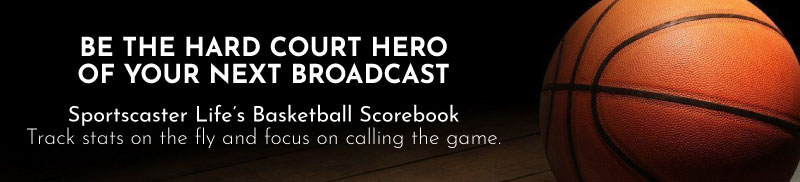Technology has come leaps and bounds in recent years with countless ways developing to get online, share information, stream, broadcast and present. Everyone has a smartphone in their pocket with instant access to every bit of information in human history. But when it comes to play-by-play, what are some of the best, must have sports broadcasting apps?
These are the apps that we use most in relation to the job….the sports broadcasting apps that make life easier, help call a game or pass the time when on the road.
Call Recorder (Cube ACR – Android | TapeACall Pro – iOS)
A call recorder on your phone was the most useful of sports broadcasting apps when I was away from my team to be at the birth of my first child. We ended up spending a week in the hospital before the birth, then a few days after as well.
My replacement on air did five games in my absence, but I still provided some intermission content in the form of alumni interviews. I didn’t have any gear with me, so I downloaded a call recorder and did the interview entirely on my phone. It wasn’t studio quality, but it was more than sufficient for my purposes and got me out of a real tough situation.
Canva (Android | iOS)
If you’re not familiar with Canva, it’s a great platform that allows easy designing of all sorts of graphics. It’s entirely web based, meaning the work you do on a computer can then be easily accessible through an app.
Create intermission score updates, lineup cards or other sports broadcasting graphics for social media or website use. Very convenient if you have a template setup…you can update the score, export the image and post to social media during your half time bathroom break.
Dropbox (Android | iOS)
If this list were sorted by useage, Dropbox would be at the top of my favourite sports broadcasting apps. There isn’t one I use or rely on more in my day to day function.
If you’ve lived under a rock for the last 5-10 years, Dropbox is cloud storage that allows you to seamlessly share files between connected computers. Update a document on your laptop, then get that same document instantly on your smartphone or tablet or hotel lobby computer.
There are countless cloud storage solutions out there, so pick your favourite one and include its app in your sports broadcasting apps arsenal.
Video Editor (PowerDirector (Android) | Pinnacle Studio (iOS)
A solid smartphone video editor is worth its weight in gold when you’re on the road and need to turnaround highlights or a feature quickly.
I would routinely record a short preview of the next game at the rink before leaving, edit it on the short bus ride to the next stop and then upload it when I connected to public wifi at a coffee shop. I’d also download and export highlights to my email account from the PPV video provider, download them to my phone and edit a highlight reel from my seat on the bus…ready to upload at the hotel.
Having the ability to produce video literally ANYWHERE is a huge job skill addition and an easy way to work productively in otherwise unproductive times.
If the price scares you, iMovie is free for iOS while PowerDirector offers a free version.
Offline Games
BUT…..when you just want to be unproductive in hour 6 of a 12 hour trip to a remote corner of your world then make sure you’ve got a good suite of games on your phone that you can play without an internet connection.
Data coverage is getting better and better, however there’s still more than a few deadspots that will stop your PUBG battle royale’s in their tracks. Make sure that your suite of sports broadcasting apps contain more than a few time wasters to pass the hours on a bus travelling to your next game.
What are your favourite sports broadcasting apps? Which ones have been with you throughout your career? Let us know in the comments below, or on social media.